How to fix PUBG Lite Safe Mode Error: PUBG is one of the games that has taken everyone by surprise. There hasn’t been much time since the game has arrived, but it has certainly marked its presence very well. I, personally, am not very big gaming freak but even I couldn’t resist from the PUBG fever. The game is so very well presented that it is hard for anyone to resist. Also, the fact that the company constantly provides new updates to the end users keeps them engaged and happy. We have talked about Best Weapons in PUBG, Best Loot Locations in PUBG and a lot more.
However, PUBG demands good hardware configurations for smooth user experience. Especially if you are playing PUBG on PC, you need decent hardware for best results. Some of us don’t have enough hardware configurations like high RAM, better graphics card, and high-speed processor. PUBG developers have been kind enough to not let such users feel bad about not able to play PUBG. For that, they have launched PUBG Lite which is an adaption of PUBG, which lets users with low hardware configuration to enjoy the same experience of PUBG. However, it is worth noting that PUBG Lite is only available for countries of South Asia (like India, Sri Lanka, Maldives, Nepal, Bhutan, etc) and Latin America (like Chile, Aruba, Argentina, Guyana, Haiti, etc).
What is PUBG Lite Safe Mode Error?
It hasn’t been a while since users have started adopting PUBG Lite, and they have started facing some issues. One such prominent issue is PUBG Lite Safe Mode Error. Many users have reported facing this issue. According to them, when they launch PUBG Lite on their system, they get an error pop-up quoting:
The game was closed unexpectedly. It will launch as SAFE MODE. Please contact us if it doesn’t solve the problem.
Even after pressing the OK button, users are not able to enter the game. Basically, a BLOCKER. A lot of users from different countries are facing PUBG Lite Safe Mode Error. So, we tried to fix PUBG Lite Safe Mode Error and thought of sharing the steps with you for the same.
How to fix PUBG Lite Safe Mode Error Popup
In this section, you will get all the necessary steps to fix PUBG Lite Safe Mode Error. So, we request you to carefully follow the steps mentioned here to resolve this issue once and for all.
Method 1: Change NVIDIA Settings
- Open NVIDIA Control Panel.
- From the left menu, select Manage 3D Settings.
- In the Global Settings tab, you will see a drop down of Preferred graphics processor.

- Here, you need to choose the High Performance NVIDIA Processor.
- Click on Apply button.

- Now, try launching PUBG Lite on your PC to check if PUBG Lite Safe Mode error still persists.
Method 2: Change DirectX Properties
If the above method is not able to solve PUBG Lite Safe Mode Error on your PC, you can implement the steps given below.
- Search for dxcpl (DirectX), right click on it and select Run as Administrator.
- Now, click on the Edit List button.
- In the section for process or folder name, click on the 3 horizontal dots, and choose PUBGLite.exe file. The default path for PUBGLite is C:\Program Files (x86)\PUBGLite.
- Now, click on OK and then Apply button.
- Run PUBGLite as Administrator and the Safe Mode Error should disappear now.
So, these were the few methods to fix PUBG Lite Safe Mode Error. Since the error is relatively new, there is not much information available for this over the web. We have tried our best to provide you the best possible solution we can. Hope you liked this article on How to fix PUBG Lite Safe Mode Error.
DX11 Feature Level 10.0 is required to run the engine.

This error basically means that you need a DX11 supported video card. This could indicate that your graphics card drivers are not updated. If you are at the latest version, then it means that your GPU is too old to run the game as it doesn’t have any DX11 support.
Global Shader Cache File is missing
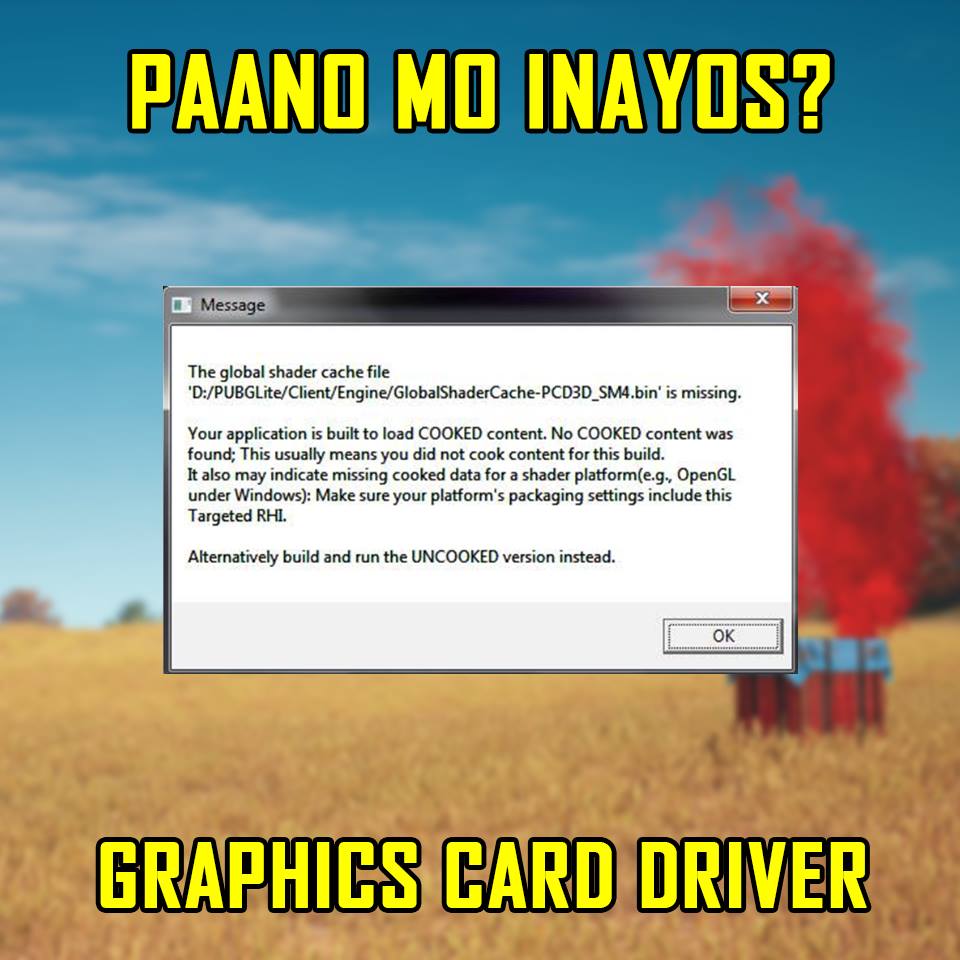
The Global Shader Cache file is reliant on your video card. Just like the DX11 error, you need a DX11 supported video card. Updating your drivers to the latest version may help for other setups. The worst case scenario for this error is that you need to upgrade your video card that supports DX11 API.
Known Issues with the graphics driver
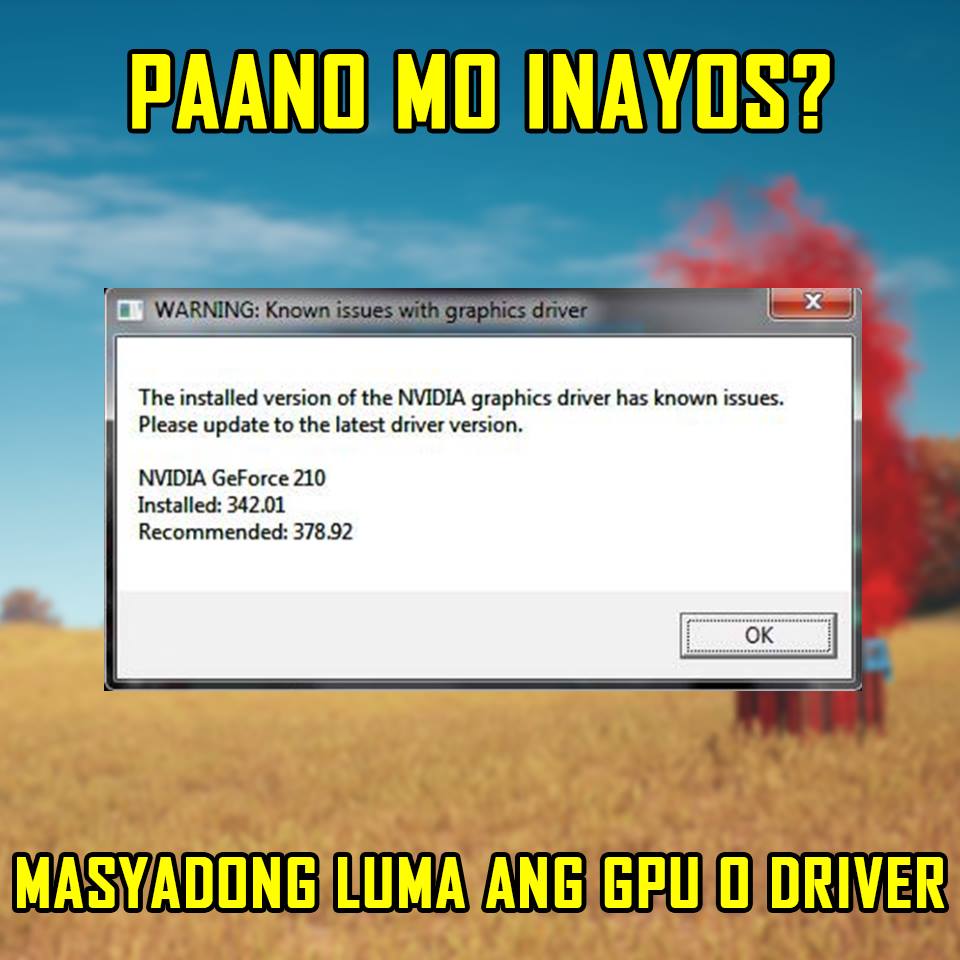
As the message implies, the graphics card driver is not updated to the latest version. A simple fix is to install the latest drivers from Nvidia or AMD’s website. Older video cards might be the main cause if your driver is updated to the latest version.
FATAL ERROR
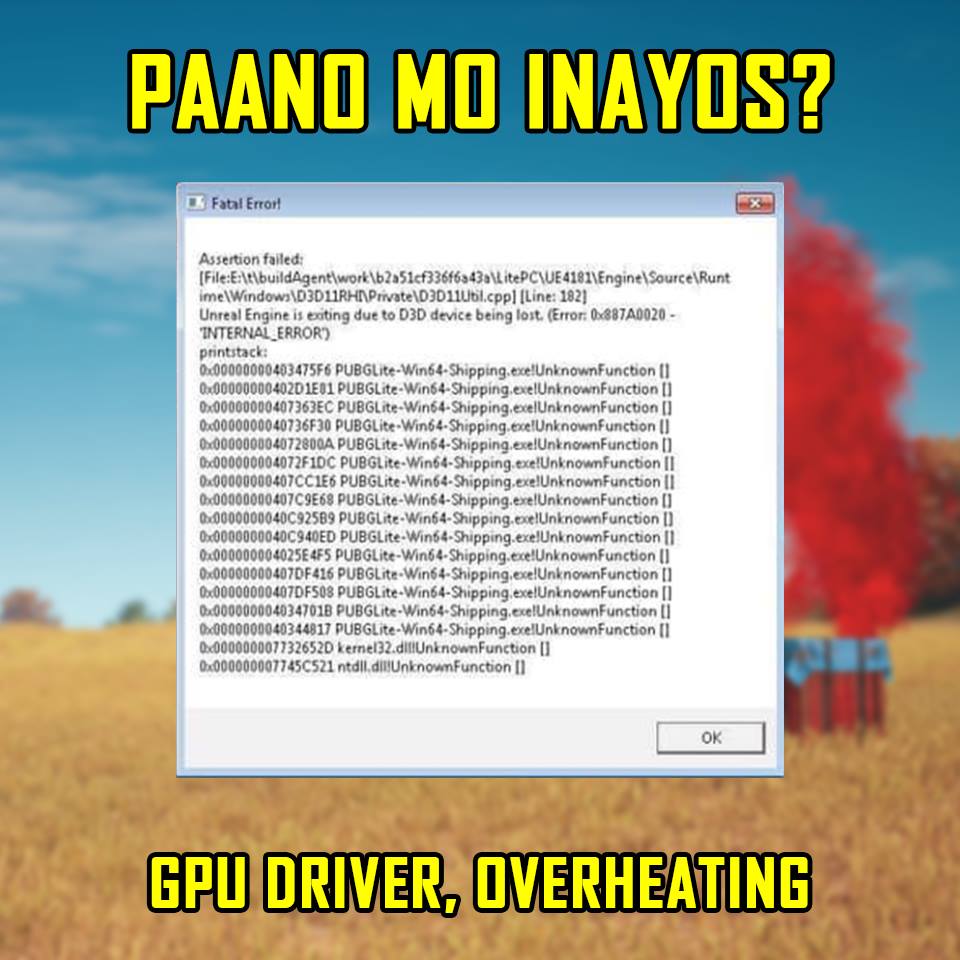
This error is related with your graphics card driver. Try updating to the latest drivers or have a fresh re-install using DDU. This error can also be caused by your GPU overheating. Try monitoring your PC’s temps.
Launcher.exe – Bad Image
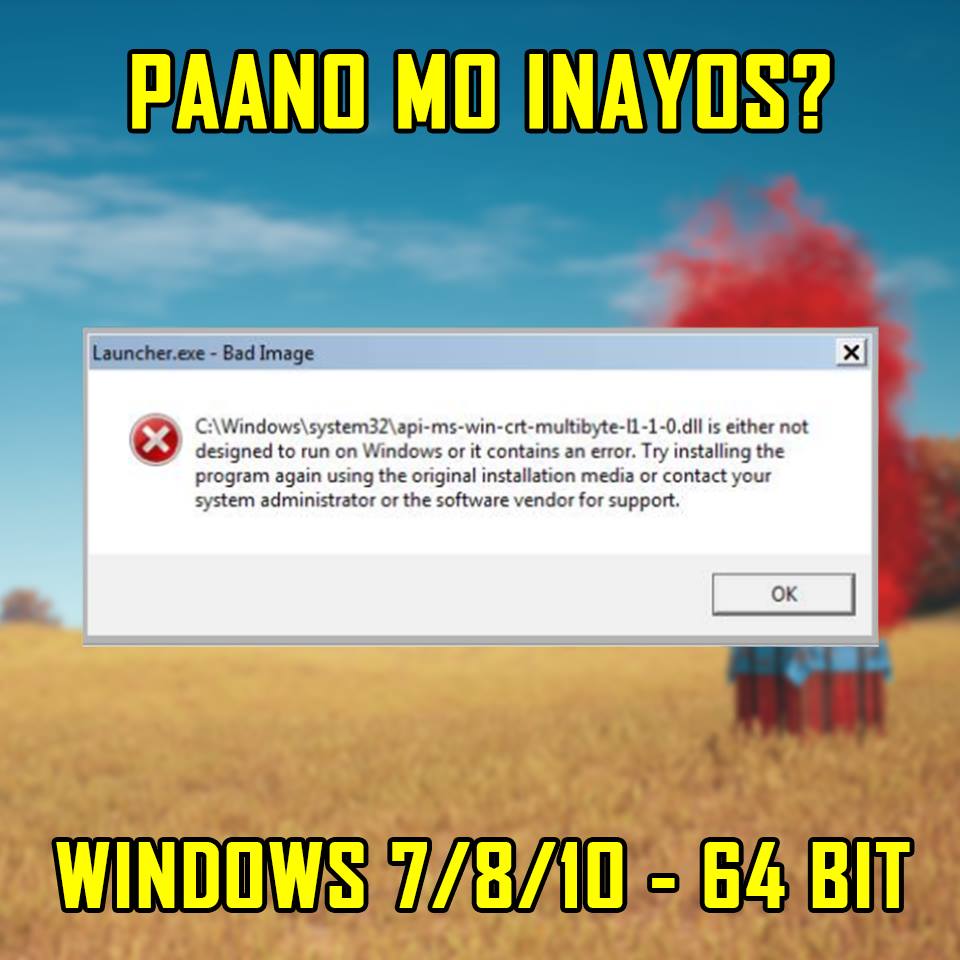
If you encounter this error, it means that you’re running a 32bit version of Windows 7/8/10. You need to have a 64bit OS to run PUBG Lite. You can use Microsoft’s Media Creation Tool to install a 64bit OS.
Launcher.exe – System Error – MSVCP140.dll is missing
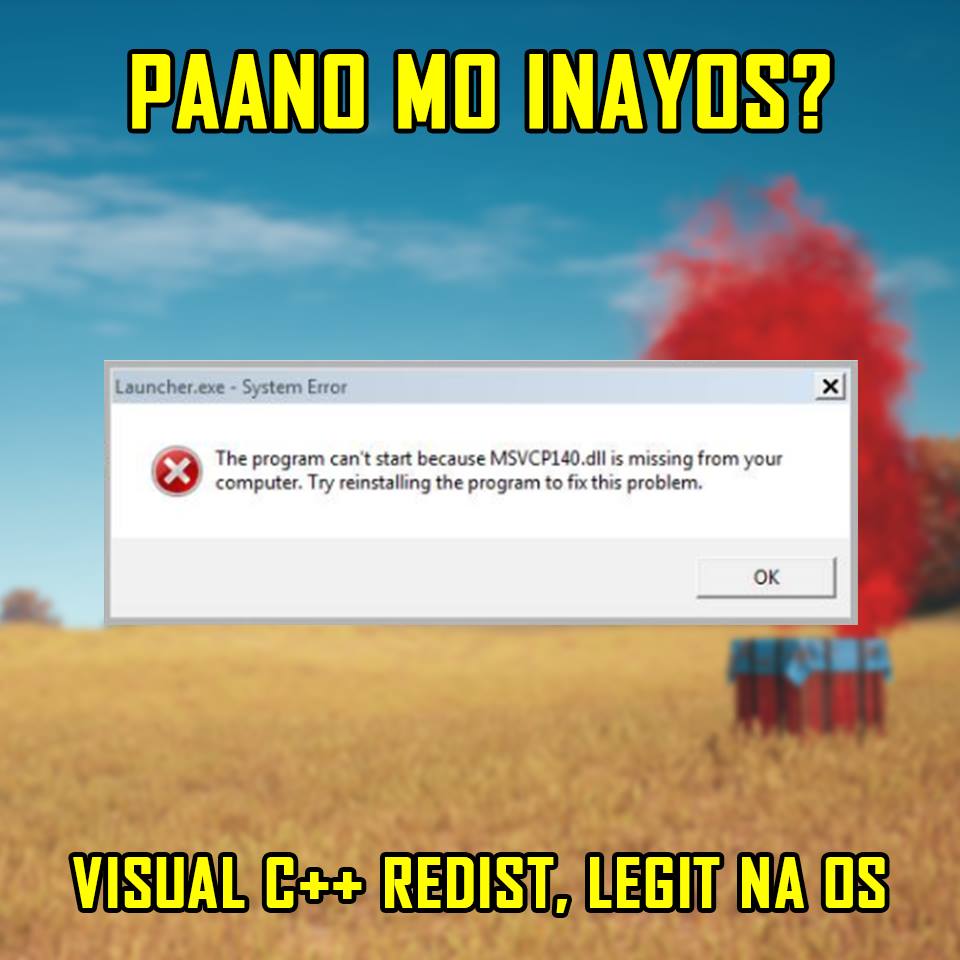
A simple fix of this error is to install Visual C++ Redistributable 2015. You might have to reinstall PUBG lite if you still get the error after installing the Visual C++ Redistributable 2015 package. Having a pirated operating system might also be the cause of the error.
Microsoft Visual C++ 2015 Runtime
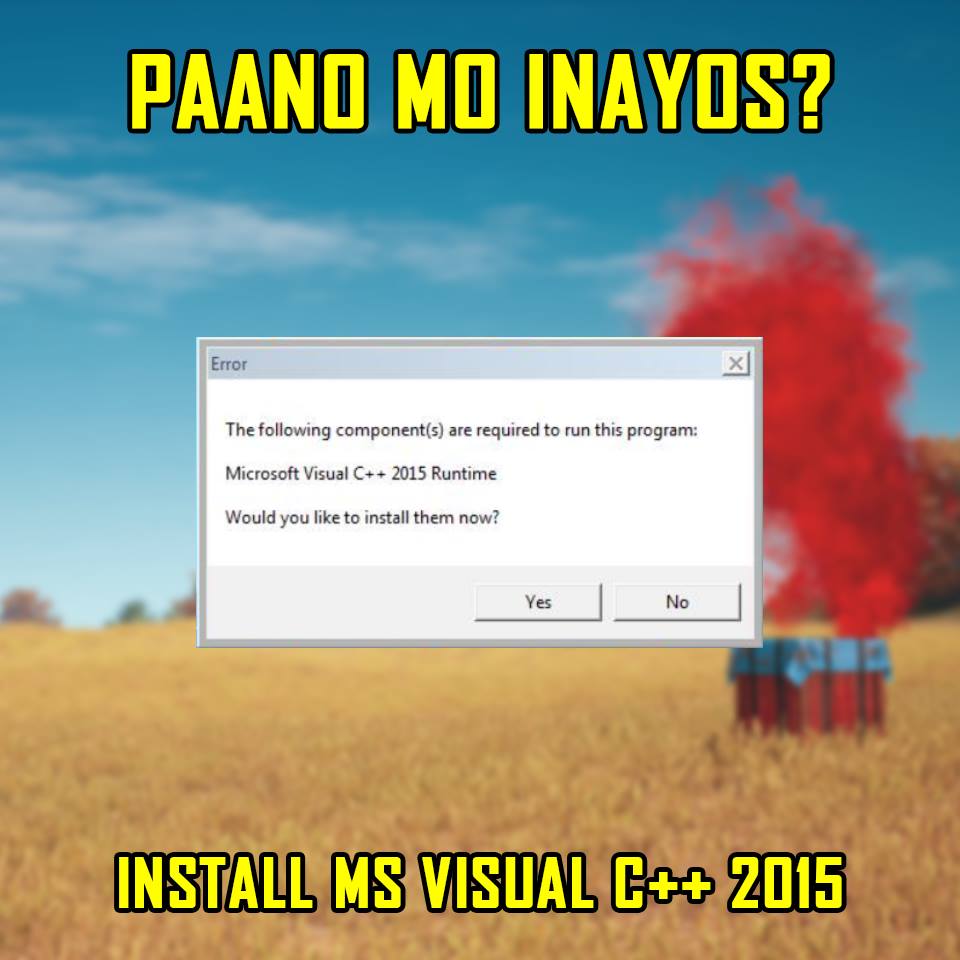
To fix this error, you just need to install Visual C++ Redistributable 2015.
UE4 Prerequisites (x64) setup
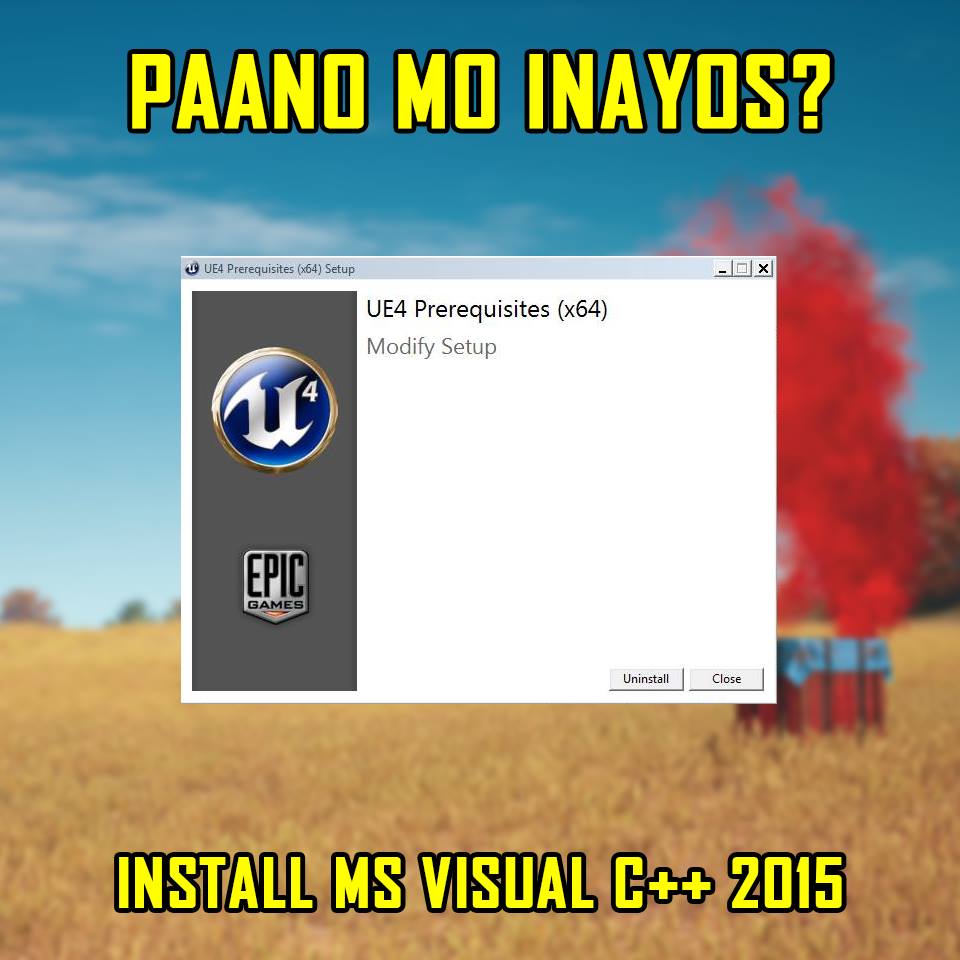
Your Windows OS needs to be updated to the latest version. Installing Visual C++ Redist 2015 is also a requirement to fix this error. You might need to uninstall previous Visual C++ Redist drivers before installing the 2015 package.
It is unavailable in your region
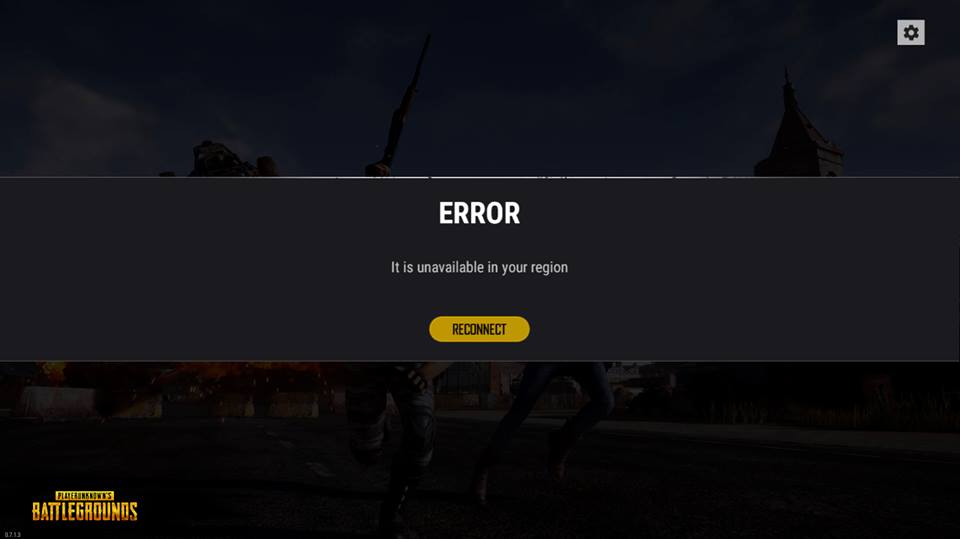
To fix this error, make sure to adjust your computer’s date and time correctly. Set your time zone to +8 UTC. Using VPNs to play might be the cause for this error.
ERROR – NOT AUTHORIZED
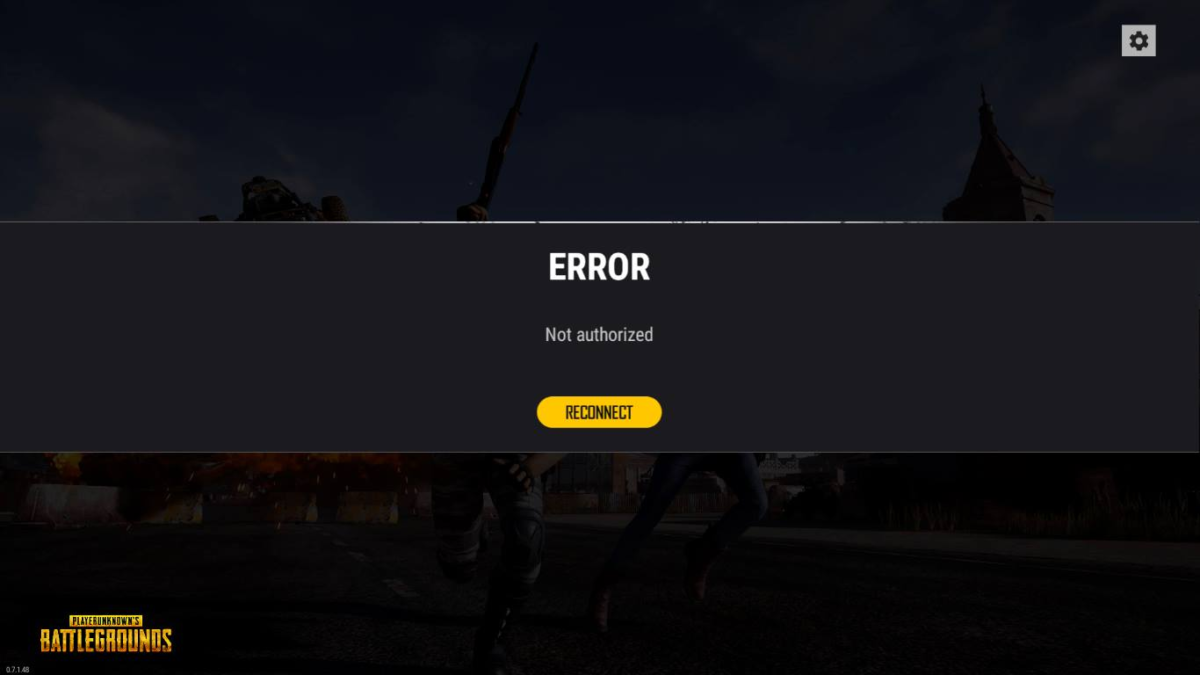
This is error appears whenever you close the launcher program after running the game. To fix this, just keep the launcher open to avoid any conflict with the game’s authorization process.
If you encounter other PUBG Lite errors or couldn’t fix the errors listed above, you can file a ticket at PUBG Lite Customer Support here.
Image and Fix Credits: PUBG Lite PH Facebook Page. Be sure to follow them for more PUBG Lite updates!
Looking for a PC Build that can run PUBG Lite? Check out our 15k Gaming PC Build Guide – Athlon 200GE!
No comments:
Post a Comment